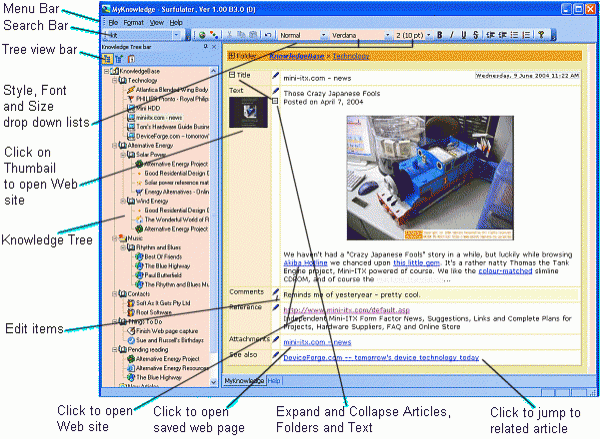Surfulater 3.42.0.0
Free Trial Version
Publisher Description
Surfulater is incredibly powerful desktop software that enables you to manage your Internet research. Search engines fulfill a critical role in finding the research content, the needles in the haystack, but what do you do with that valuable page once you have found it? How do you keep it, categorize and structure it, and comment upon it? In the physical world, you have filing cabinets, folders, photocopies, post-its and comments. Digital research requires digital management.
Surfulater is the Internet research filing cabinet, complete with drawers, folders and tags for organization, a built-in "photocopier" to keep saved permanent copies, comments and annotations to manage the content itself, and a powerful search engine to find results easily.
When you use Surfulater you'll never loose important information you find on the Web or have to worry about Web sites or pages disappearing never to be found again. Download our Free Trial and start Saving what you Surf today.
Surfulater works with Mozilla Firefox and Internet Explorer.
About Surfulater
Surfulater is a free trial software published in the Browser Tools list of programs, part of Network & Internet.
This Browser Tools program is available in English. It was last updated on 27 March, 2024. Surfulater is compatible with the following operating systems: Windows.
The company that develops Surfulater is Soft As It Gets Pty Ltd. The latest version released by its developer is 3.42.0.0. This version was rated by 1 users of our site and has an average rating of 3.0.
The download we have available for Surfulater has a file size of 6.29 MB. Just click the green Download button above to start the downloading process. The program is listed on our website since 2011-07-01 and was downloaded 195 times. We have already checked if the download link is safe, however for your own protection we recommend that you scan the downloaded software with your antivirus. Your antivirus may detect the Surfulater as malware if the download link is broken.
How to install Surfulater on your Windows device:
- Click on the Download button on our website. This will start the download from the website of the developer.
- Once the Surfulater is downloaded click on it to start the setup process (assuming you are on a desktop computer).
- When the installation is finished you should be able to see and run the program.